Convert Subtitles Online
Convert subtitles to srt, text, vtt & more. Editor & translator included. No Ads, Forever Free.
or drag & drop here. Supports SRT, VTT, ASS, SBV, SUB & more.
upto 100MB.
ℹ️ supported file formats
| File | Action |
|---|
Convert subtitles with our free online software. Our converter supports widely recognized file formats like SRT, VTT, ASS, SBV, SUB & STL. TranslateSubtitlesOnline.com is a free website that allows you to convert sub to srt, txt or any other subtitle file format without paying any fees.
Our tool is not only safe and user-friendly but also completely FREE! All converted subtitle files can be downloaded online without any annoying ads.
Compatible with popular browsers like Google Chrome, Mozilla Firefox, Safari, Opera, and all Chromium-based browsers, our subtitle converter program ensures a seamless experience.
We support multiple file formats —allowing you to convert YouTube subtitles to SRT, TXT, & other file types! No need to download any software or random Apk apps (we dislike them as much as you do).
Supported Platforms:
How to convert subtitles to your desired format?
Believe us, it's super easy! All we need is the subtitle file in the recognized format, & we'll take care the rest. Just make sure you have the correct subtitle file in place.
We dislike PC software, APK or Chrome extensions as much as you do. That’s why you don't need to install any of them to use our services. Let's see how you can make use of our caption converter tool.
How to use our free subtitle converter website?
Keep your subtitle file ready
Make sure you have the right subtitle file for the conversion. We support srt, vtt, ass & other formats.
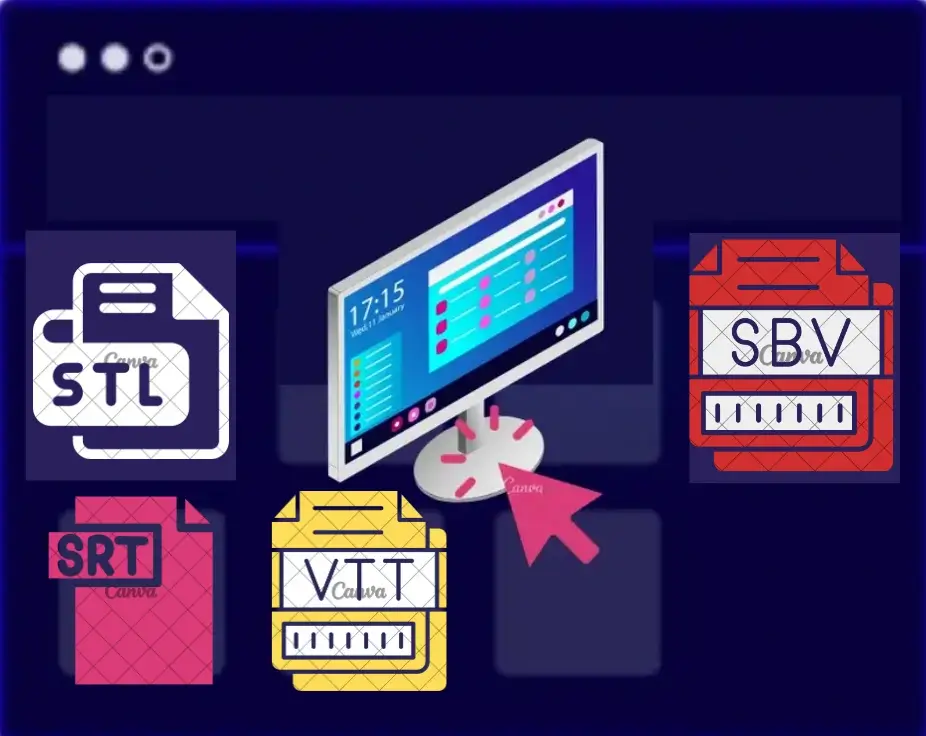
Upload the file to our tool
Click on "Upload File" button or simply drag & drop. Upload one file at a time, & make sure it’s in the correct format as specified.
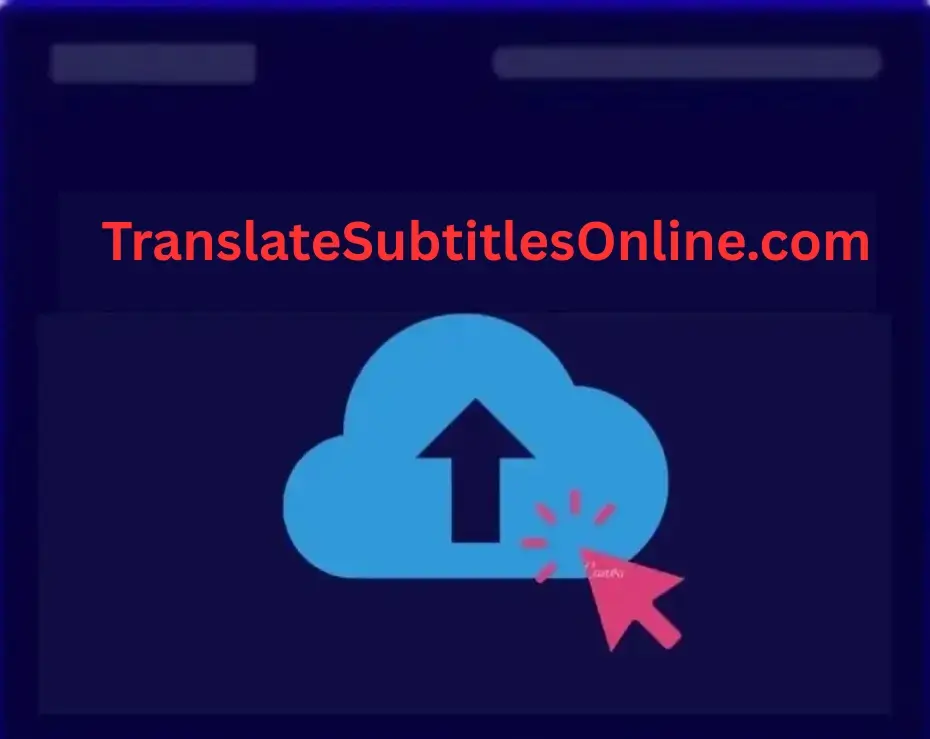
Select the desired output format
From the dropdown, select your desired output subtitle file & wait for sometime. The conversion process starts instantly.
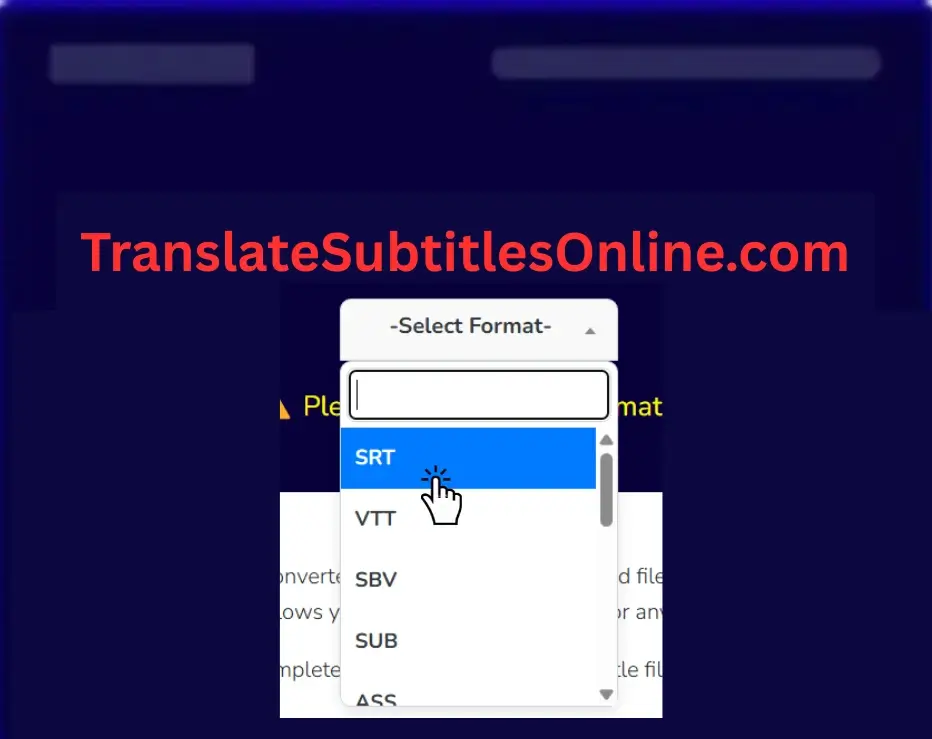
Download converted files
Download the generated files. You can even edit the file or translate it to another language as well.
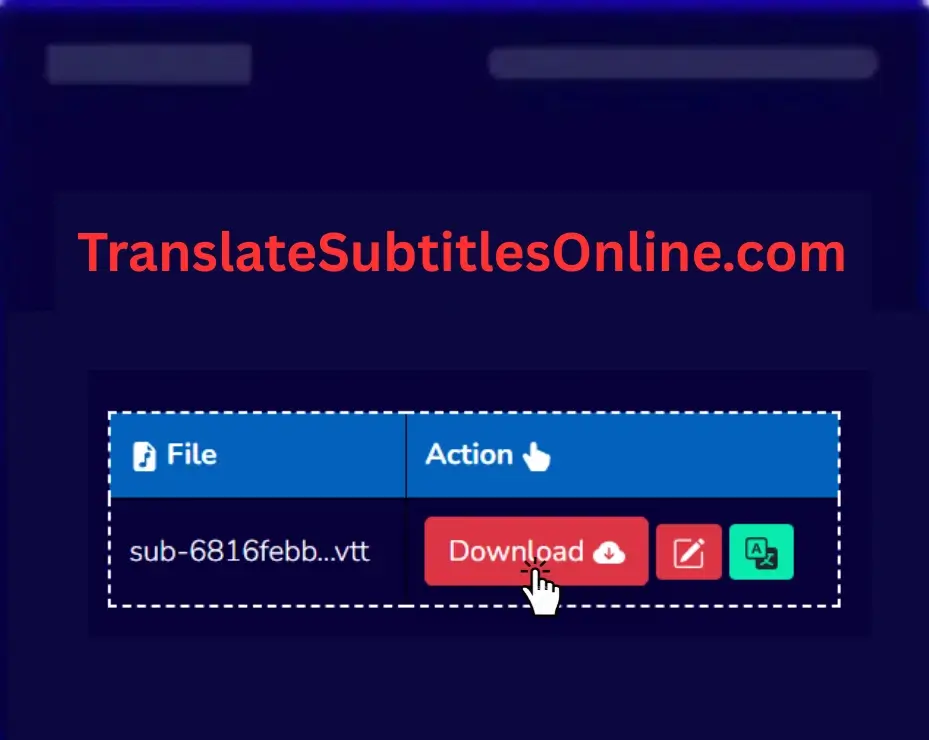
Our Online Caption Converter Program Key Features:
The best subtitle converter software with zero downtime.
- 🌐 Wide Format Support: Convert between SRT, VTT, SBV, ASS, STL, SUB, SCC, DFXP, TTML, SMI, RTF, LRC, CSV, and TXT formats.
- ✍️ Editable Output: Edit the converted subtitle file before downloading.
- 🌎 Translate the output file: Instantly translate your subtitles to another language.
- ⚡ Fast & Efficient Processing: Lightning-fast conversion, even with large files.
- 🧠 Smart Format Detection: Automatically detects input subtitle format.
- 🎯 Precise Timestamp Handling: Maintains accuracy in subtitle timing during format shifts.
- 📄 Preview Before Download: Preview subtitles after conversion before downloading.
- 🔐 Secure & Private: Your files are processed securely, with no data stored.
- 💡 Minimal & Intuitive UI: A clean interface that makes conversions effortless.
Questions & Answers
You can use our free online subtitle converter tool to convert subtitle files in just a few clicks. Upload your file, choose the desired format, and download the converted file instantly—no installation needed.
To convert subtitles to SRT, upload your file (e.g., SUB, ASS, VTT, etc.) and select “SRT” as the output format. Our SRT file converter processes and generates a clean, compatible SRT file that works with any video player.
Yes, our subtitle converter automatically converts subtitle files to UTF-8 encoding, ensuring compatibility across various platforms and media players.
Use our subtitle converter to text option to extract only the dialogue from any subtitle file. This feature is perfect if you want readable content without timestamps or formatting.
Simply download the YouTube subtitle file (like VTT or SBV) and upload it to our tool. Use the convert YouTube subtitles to text feature to get clean, readable transcripts.
If you’re looking for fast, browser-based solutions, our platform offers one of the best subtitle converter software experiences—no downloads, fully online, and supports a wide range of formats.
To convert SUB to SRT, upload your .sub file, choose SRT as your output format, and let our SUB to SRT converter take care of the rest.
Yes! Our online subtitle converter not only lets you convert files, but also edit the content and timestamps before downloading. Even there is a translate button post-conversion that you can use to translate the new file.