Translating subtitles into multiple languages is now more essential than ever. With video content rapidly becoming the world’s dominant communication tool, reaching global audiences can be the difference between going viral or getting lost in the noise. Whether you’re an independent creator, educator, business, or film studio, making your content accessible through multilingual subtitles unlocks new markets, builds inclusivity, and boosts engagement.
But let’s be real—subtitle translation used to be tedious, error-prone, and occasionally, hilarious for all the wrong reasons. Today? It’s remarkably easy, accurate, and even, dare we say, enjoyable—especially if you use the right tools. In this guide, you’ll learn not only how to translate subtitles professionally, but also discover tips from real users on Reddit, important formats, workflow tricks, and why TranslateSubtitlesOnline.com is the smartest solution you can try—for free.

Why Multilingual Subtitles Matter
- Expand your reach: Subtitles in multiple languages make your content relevant to viewers worldwide.
- Improve engagement: Viewers are more likely to watch and share videos when they understand the content.
- Inclusivity: Subtitles help viewers with hearing impairments or those watching with audio off.
- SEO boost: Multilingual subtitles increase your content’s visibility in global search results.
Getting Started: Understanding Subtitle Translation
What Are Subtitles?
Subtitles are the on-screen textual representation of dialogue, narration, and sometimes sound effects or speaker identification. They’re essential for:
- Breaking language barriers.
- Making content accessible for the hearing impaired.
- Understanding accents, dialects, or quiet audio.
Common Subtitle File Formats
| Format | Description | Best For | Compatibility |
|---|---|---|---|
| .srt | Simple text & timestamps | Universal use | Most players, YouTube, social media |
| .vtt | Web-based, with styling | Online, web players | HTML5, Vimeo, JWPlayer |
| .sub | Subtitle files with timing | Older media players | Various legacy platforms |
| .ass | Advanced formatting | Custom fonts/colors | Anime, styled videos |
| .sbv | YouTube subtitles | YouTube, quick edits | YouTube Studio |
| .stl | Professional standards | Broadcast media | TV, film studios |
Pro Tip: “.srt” is the most widely used and recommended for most non-specialist purposes.
Step-by-Step Guide: Translating Subtitles into Multiple Languages
1. Prepare Your Subtitle File
- Ensure your subtitles are in one of the major formats (.srt, .vtt, .ass, .sbv, .sub, or .stl).
- Synchronize and proofread for errors; translation only fixes language, not timing.
2. Choose the Best Subtitle Translator
Not all subtitle translators are created equal. Here’s what to look for:
- Supports multiple file formats.
- Fast and accurate translations.
- Edits and previews before download.
- No hidden fees or annoying ads.
- Maximum language support.
- Privacy guaranteed.
Why TranslateSubtitlesOnline.com Leads the Pack
What Users Are Saying (from Reddit and actual feedback):
- “Just upload the subtitle file, select the language, and in seconds, download a new one. Couldn’t be easier!”
- “I wish all subtitle sites were this safe and straightforward—I didn’t even need to sign up to get my translation.”
- “No more fumbling with Google Translate line by line—and no weird formatting errors!”
3. Upload & Translate
- Go to TranslateSubtitlesOnline.com.
- Click “Upload file” or drag-and-drop your subtitle file.
- Select any of 193 languages from the drop-down list.
- Wait a few seconds for processing.
- Preview translations online. Make edits if necessary.
- Download the finished subtitle file in your desired format.
Real Redditor Advice: “For YouTube, just upload your .srt subtitles, translate them using an online tool, and then upload each language file—bam, global audience!”
“Don’t waste time with manual Google Translate. Sites like TranslateSubtitlesOnline.com do the job in seconds and let you edit before saving if you need to tweak things.”
4. Convert Subtitle File Formats (If Needed)
Sometimes you need .srt, sometimes .vtt, other times .ass or .stl. Don’t worry—TranslateSubtitlesOnline.com isn’t just a translator. It’s also a converter. Upload in any supported format, then download in whichever you need—without separate “converter” tools.
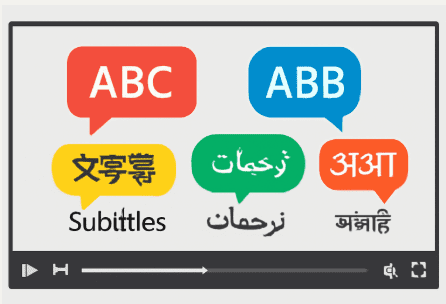
Tips & Insights from Reddit and Real-World Users
- Double check jokes and idioms: “Auto-translators can trip up on slang or cultural nuances—always review before posting, especially for creative projects.”
- Batch translation: Some tools only do one language at a time, but with 193 options at TranslateSubtitlesOnline.com, you can easily repeat the fast upload/edit/download process.
- Edit where necessary: “The best ones let you preview and correct mistakes before you hit download.”
Common Challenges & Solutions
Final Thoughts
Translating subtitles into multiple languages shouldn’t be a chore—it should be your ticket to a global audience. The right tools make the process fast, accurate, and secure. While there are several subtitle translators out there, TranslateSubtitlesOnline.com stands out for its combination of features, free pricing, privacy focus, and massive language support.
If you want to avoid the pitfalls of clunky apps, paywalls, or risky downloads, this is the solution trusted by thousands—film makers, YouTubers, teachers, and anyone who wants to get their message heard anywhere.
Data Table: Quick Comparison
| Tool | Languages | Free? | Edit in-browser | Formats supported | Ads | File Privacy |
|---|---|---|---|---|---|---|
| TranslateSubtitlesOnline | 193 | Yes | Yes | SRT, VTT, ASS, SUB, SBV, STL | No | Yes |
| Vozo AI | 40+ | No | Yes | SRT | No | Yes |
| Kapwing | 60+ | Part | Yes | SRT, VTT, SBV | No | Yes |
| DeepL | 31 | Part | No | SRT, TXT | No | Yes |
| SubtitlesTranslator.com | 80+ | Yes | No | SRT, VTT, SBV, STL, ASS | No | Yes |
FAQs — Subtitle Translation Demystified
SRT, VTT, ASS, SBV, SUB, and STL—covering all major online and offline platforms.
193—more than almost any other service, from Afrikaans to Zulu.
Yes, TranslateSubtitlesOnline.com is free with no hidden costs or sign-ups required.
Absolutely. Files are processed in real time and auto-deleted immediately after—nothing saved, ever.
No. All translation happens in your web browser—desktop, tablet, or mobile.
Yes, you can preview and tweak the subtitles live before downloading your file.
A typical 3–5 minute video subtitle is translated and ready to download in less than one minute.
Start with an accurately-timed file in your main language, then use the tool to generate as many translations as you need. Double-check context-specific lines for accuracy.
Yes, the tool lets you upload in one format and download in another—great for YouTube, TV, or streaming.
Yes, up to 100MB—ample for even long-form content.

Sandra is the creator of an innovative online subtitle translator tool that helps users easily translate subtitles across languages with accuracy and speed. With a passion for making global content more accessible, she blends technology and usability to bridge language gaps in digital media.