In today’s digital age, subtitles are more important than ever. Whether you’re a YouTube creator, an indie filmmaker, or a casual movie buff, subtitles bridge the gap between your content and a global audience. But with so many subtitle formats out there, compatibility can be a headache—especially when platforms increasingly demand the VTT (Web Video Text Tracks) format.
The good news? Converting subtitles to VTT has never been easier, thanks to a host of online tools designed for everyone from beginners to pros. In this comprehensive guide, we’ll walk you through every option to convert subtitles to VTT, highlight the best practices and first-hand user experiences, and show why https://translatesubtitlesonline.com/ stands out as the smartest all-in-one solution for translation and conversion.

Table of Contents
- Why Convert Subtitles to VTT?
- Overview of Subtitle Formats
- Traditional Subtitle Conversion Tools
- The Power of Online Subtitle Platforms
- Real Experiences from Reddit Users
- Why TranslateSubtitlesOnline.com? (Feature Deep Dive)
- Step-by-step Guide: Converting SRT to VTT & More
- Advanced Tips for Flawless Subtitles
- Data Table: Converter Feature Comparison
- Frequently Asked Questions (10 FAQs)
- Final Thoughts
Why Convert Subtitles to VTT?
VTT files are now a standard for streaming platforms, accessible web players (like HTML5), and educational portals. The format offers more advanced styling and metadata support compared to classic SRT files. Native support on sites like YouTube and Vimeo also makes VTT a must-have for content creators aiming to reach a broader audience quickly.
Common scenarios requiring conversion:
- Preparing subtitles for web publishing.
- Updating old projects for modern streaming compatibility.
- Ensuring multilingual accessibility by leveraging VTT’s enhanced features.
Overview of Subtitle Formats
Here are the most common subtitle file formats:
| Format | Best For | Notes |
|---|---|---|
| .srt | Universally supported | Simple, lacks advanced styling |
| .vtt | Web/Streaming | Metadata + styling; required for HTML5 players |
| .sub | DVD, legacy systems | Less web-friendly, tricky to edit |
| .ass | Anime, advanced timing | Supports complex typesetting |
| .sbv | YouTube uploads | Used/accepted primarily by YouTube |
| .stl | Broadcast, pro editing | For TV, not suitable for web |
Pro Tip: Always check what your target platform supports. Most web players and learning platforms now require VTT.
Traditional Subtitle Conversion Tools
1. Subtitle Edit & Desktop Apps
- Many Reddit users swear by Subtitle Edit for batch conversion, OCR from DVDs, or complex file tweaks. However, installing extra software can be a hassle if you just need a quick conversion.
2. Command-line Utilities
- Useful for automation (e.g., FFmpeg), but not user-friendly for beginners.
3. Built-in Converters in Video Editors
- Tools like Aegisub and some video editors can export to VTT. Great for advanced users editing video and subtitles simultaneously.
User Experience (Reddit Highlight):
“Subtitle Edit is the best I’ve found for batch converting. I use it to clean up formatting and do batch jobs…”
“Bazarr is another go-to if you want automation and are OK with a bit of setup.”
The Power of Online Subtitle Platforms
Online converters have exploded in popularity. Why? There’s:
- No need to download anything.
- Immediate access from any device.
- Almost zero learning curve.
Popular options include:
- Maestra.ai: Batch converts SRT to VTT, supports translation, and a subtitle editor.
- SubtitleTools.com: Pure conversion, upload-and-download simplicity.
- GoTranscript: Wide format support, quick and simple.
- Clideo, Rev.com, and others: Focused on subtitle conversion or translation.
Limitation:
Most online tools either convert or translate, not both seamlessly in one flow. Also, format support varies.
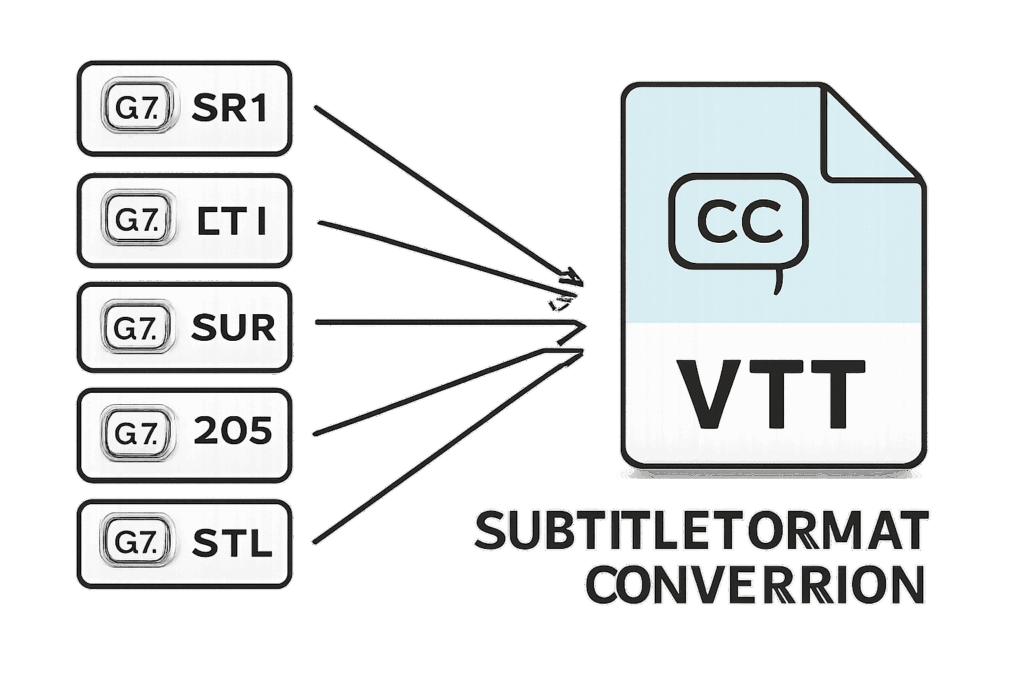
Real Experiences from Reddit Users
To add a human touch, here are some real comments and mini-reviews sourced from recent Reddit threads:
- Convenience and reliability win: “For converting SRT to VTT, I just use online tools. It’s too much effort to install desktop software for something that takes 10 seconds” (r/editors).
- Translation + Conversion (pain points): “I sometimes need to translate subtitles too. Most tools are good for basic conversion, but I want a one-click convert + translate option that doesn’t mess up timings or add weird lines” (r/PleX).
- Success stories: “I needed Mandarin subs in VTT for a web project. Used translatesubtitlesonline.com, and it was fast. Loved that I could review the translation before downloading. Clean interface, no ads—super refreshing compared to old-school tools”.
Why TranslateSubtitlesOnline.com? (Feature Deep Dive)
When it comes to converting subtitles to VTT and translating them to over 193 languages, TranslateSubtitlesOnline.com is in a league of its own. Here’s why it’s quickly become a favorite among casual users and professionals alike:
Unique Features
- Supports 6 major formats: SRT, VTT, SUB, ASS, SBV, STL.
- Translation in 193 languages: More than any competitor—covering global and niche tongues.
- Full privacy: Files are automatically deleted after processing.
- No registration, ads, or downloads: 100% online, one-click simplicity.
- In-browser editing: Review and tweak your converted/translated file before downloading.
- Cross-platform: Works flawlessly on Chrome, Firefox, Safari, Opera—even mobiles!
- Free Forever: Use every feature, for unlimited files, at no cost.
Workflow Example
- Upload any supported subtitle file (SRT, ASS, SUB, SBV, VTT, STL).
- Choose “Convert to VTT” and/or select a translation language.
- The tool translates and/or converts instantly.
- Preview & edit the result online.
- Download in VTT or the format you need.
Reddit Verified:
“Used this site for a batch of streaming projects. Flawless conversion, accurate timing, and the translation wasn’t garbled gibberish. The one-click editing blows away paywalled sites I’ve tried.”
Step-by-step Guide: Converting SRT (and More) to VTT
This example uses TranslateSubtitlesOnline.com, but the process is similar elsewhere.
A. For Conversion Only:
- Visit TranslateSubtitlesOnline.com.
- Upload your subtitle file (.srt, .ass, .sub, etc.).
- Select ‘VTT’ as the output format.
- Wait a few seconds for processing.
- Review & edit subtitles online (optional).
- Download the new .vtt file—ready for web use!
B. With Translation:
- Upload your subtitle file.
- Choose both ‘VTT’ format and your desired target language (e.g., Spanish, Mandarin, Hindi, etc.).
- The system translates and converts in one step.
- Preview, edit for accuracy, and download.
Advanced Tips for Flawless Subtitles
- Always preview before downloading. Even top tools may mistranslate idioms or complex sentences. Quickly fix online.
- Consistent style: VTT supports font styling and coloring—experiment for web accessibility.
- Sync check: Ensure timing isn’t skewed, especially after translation where line lengths change.
- Batch processing: For large projects, use tools with batch support or combine local automation (e.g., Subtitle Edit) with TranslateSubtitlesOnline.com for final polish.
Data Table: Converter Feature Comparison
| Feature/Tool | Online & Free | Edit in Browser | 193+ Languages | Converts 6+ Formats | Batch Convert | No Registration | Privacy (Auto Delete) | No Ads |
|---|---|---|---|---|---|---|---|---|
| TranslateSubtitlesOnline.com | Yes | Yes | Yes | Yes | Yes* | Yes | Yes | Yes |
| Maestra.ai | Yes | Yes | 80+ | Yes | No | Yes | Yes | Yes |
| GoTranscript | Yes | No | No | Yes | No | Yes | Yes | Yes |
| SubtitleTools.com | Yes | No | No | Yes | No | Yes | Varies | Yes |
*Most online tools are one-file-at-a-time; for batch convert needs, use supported desktop tools + TranslateSubtitlesOnline.com to review/edit.
Final Thoughts
In 2025 and beyond, seamless subtitle conversion and translation are a must for any content creator thinking global. While plenty of tools get the job done, none combine ease, power, and privacy like TranslateSubtitlesOnline.com.
Whether you’re handling SRT, VTT, SUB, ASS, SBV, or STL—conversion and translation are just a click away. Edit, preview, and download your subtitle files with total confidence. Skip the ads, skip the software installs, and skip the headaches.
If you’ve experienced subtitle syncing nightmares or lost-in-translation moments, try TranslateSubtitlesOnline.com once—you’ll see why it’s the gold standard for 2025.
Frequently Asked Questions (FAQs)
VTT (Web Video Text Tracks) is a subtitle format optimized for online streaming and web players.
For maximum compatibility with modern browsers, streaming sites, and HTML5 video.
Yes—every feature, unlimited files, no registration or ads.
Yes—SRT, VTT, SUB, ASS, SBV, and STL are all supported.
Yes, modern converters like TranslateSubtitlesOnline.com maintain all timings and adapt formatting as needed for VTT.
Over 193 languages are supported—the most on the market.
Files are auto-deleted after processing for full privacy.
Yes, you can review and edit in-browser before downloading.
The site is optimized for one file at a time, but super fast; desktop tools + TranslateSubtitlesOnline.com are recommended for advanced batch needs.

Sandra is the creator of an innovative online subtitle translator tool that helps users easily translate subtitles across languages with accuracy and speed. With a passion for making global content more accessible, she blends technology and usability to bridge language gaps in digital media.