Translating subtitles—whether for movies, TV shows, YouTube videos, or presentations—has become essential for reaching global audiences. With video content exploding across the internet, viewers demand accessibility in their native languages. Have you ever watched a gripping German documentary and wished the subtitles were in fluent English? Or found an amazing film in Japanese, only to discover the subtitles don’t match your language needs? You’re not alone—thousands deal with this barrier daily.
Subtitle translation used to mean hiring expensive professionals or spending hours copying and pasting between tools. Thankfully, the landscape has changed dramatically! Today, user-friendly online platforms like TranslateSubtitlesOnline.com allow anyone to translate subtitle files into over 193 languages—including English, German, Spanish, Hindi, and many more—right from your web browser. This technology puts inclusive storytelling within everyone’s reach, whether you’re a casual viewer, indie creator, teacher, or business owner.
But how does subtitle translation work? What tools, best practices, and pitfalls should you be aware of? And—most importantly—how can you quickly, safely, and accurately translate (and even convert) subtitle files without headaches or hassle? This guide will cover all the key options, real-world experiences, and expert tips—so you can become a subtitle translation whiz in no time.

Why Translate Subtitles?
Subtitles bridge communication gaps. Here are some top reasons why subtitle translation matters:
- Accessibility for the Deaf and Hard of Hearing: Subtitles make content accessible to everyone, regardless of hearing ability.
- Language Learning: Watching videos with translated subtitles helps learners absorb vocabulary, pronunciation, and cultural context.
- Global Reach: By adding subtitles in multiple languages, content creators tap into new markets and broaden their audience.
- Improved Comprehension: Even native speakers may rely on subtitles in noisy environments or when dealing with accents/dialects.
Industry Data Table: Subtitle Translation Reach
Subtitle File Formats You Should Know
Not all subtitle files are created equal! Most platforms and translation tools support (and sometimes require) specific subtitle formats. Here are the most common:
- SRT (SubRip Subtitle): The universal standard—compatible with almost every platform.
- VTT (Web Video Text Track): Used by HTML5 video players and some streaming sites.
- ASS/SSA: Advanced SubStation Alpha, popular for anime and effects-heavy captions.
- SUB, STL, SBV: Less common, used in broadcast, YouTube, and editing workflows.
Pro Tip: Always check the required format for your end use, and consider tools that offer easy file conversion alongside translation.
Main Options to Translate Subtitles Online
With the basics covered, let’s break down your main options for subtitle language translation:
1. Use Dedicated Online Subtitle Translators
These sites are perfect if you want to avoid downloads, installations, or complex processes. You simply upload your file, pick source and target languages, and download the translated file.
Example: TranslateSubtitlesOnline.com
Key features:
- Supports 6 subtitle formats: SRT, VTT, SUB, ASS, SBV, STL.
- 193 languages: From English and German to lesser-known languages.
- Edit & Preview: Review and fine-tune the translation before finalizing.
- One-click download: After translation and editing, get your file instantly.
- Cross-platform: Works on desktop, mobile, and all major browsers—no app needed.
- Privacy-first: Files are automatically deleted after processing for safety.
- No sign-up, completely free, no ads.
How to use:
- Upload your subtitle file (drag & drop supported).
- Select your target language from a dropdown (e.g., English, German, Spanish).
- Wait for processing (usually under a minute for small files).
- Review, edit if needed, and download the final subtitle file.
Bonus: You can convert between formats (say, SRT to VTT) on the same platform—ideal if your video system requires a different type.
2. Manual Translation (for Pros or Niche Uses)
If you need full artistic control, you can open the subtitle file in a text editor or subtitle editor (like Subtitle Edit, Aegisub, or Notepad), manually replace the text line-by-line, and re-save. Downside: Slow, error-prone, and requires fluency in both languages. Still, some professional subtitlers prefer this for creative translations, timing, or poetic works.
Reddit subtitling pros have shared that manual translation is labor-intensive, but it’s best for nuanced content—like translating jokes, puns, or cultural references that machine translation might miss. You’ll have to be diligent, double-check timings, and proofread carefully!
3. Machine Translation Tools
Many subtitle translation sites use popular engines like Google Translate, DeepL, or Microsoft Translator behind the scenes. Some, like SubtitleBee or Happy Scribe, add further AI processing to boost context and grammar.
Advantages:
- Speed: Translate long subtitle files in seconds.
- Breadth: Dozens to hundreds of supported languages.
- Affordability: Many good options are free (with some paid upgrades for batch jobs or extra editing features).
Caveats?
- Accuracy: While AI has improved, translations can still be literal or miss subtle context, especially with humor, slang, and idioms.
- Editing required: Always review and adjust output, especially for films or marketing content[].
4. Subtitle Tools with Built-In Machine Translation
Modern subtitle editors like Subtitle Edit, Aegisub, and some online suites include direct integration with translation services (e.g., Google or DeepL APIs). This lets you batch-translate all lines and tweak them in one workflow.
A common Reddit workflow is importing English subtitles into Subtitle Edit and using its integrated Google Translate feature—saving hours over copying-and-pasting each line.
5. Professional (Human) Subtitle Translators
For corporate, highly-polished, or certified translations, hiring specialists is best. Sites like Rev.com, GoTranscript, or professional translation agencies have large teams handling every kind of media. Downside: Can be costly and slower than automated tools.
Why Pick TranslateSubtitlesOnline.com Over Others?
There’s no shortage of subtitle tools, but TranslateSubtitlesOnline.com really sets the benchmark for free, convenient, and reliable subtitle translation.
Competitive advantages:
- No registration, no ads: Most free tools require sign-ups or show pesky ads. Not here.
- Real-time editable preview: Instantly see and polish results before download—a feature missing in most other platforms.
- Maximum file size: Up to 100MB per file, more than enough for full movies.
- Privacy & security: Files deleted after translation—ideal for confidential content.
- Lightning-fast processing.
- Built-in format converter: Need VTT for web but have SRT? Click to convert—no 3rd-party software.
- SRT, VTT, ASS, SBV, SUB, STL—one of the widest format supports.
First-Hand Experiences and Tips
Real User Sentiments from Reddit & Review Communities
- Redditors report mixed results with auto subtitle translation: “Automated translations are OK if you don’t speak the language and just want the gist. But if there’s lots of slang, expect rough spots.”
- On workflow: “I use Subtitle Edit to auto-translate all my SRTs for my Hungarian mother-in-law. Wish I’d found these tools sooner!”
- From subtitlers themselves: “It’s so much harder than just running Google Translate. You have to check idioms and phrasing. Manual editing is key to good results.”
- Frustrations: “Wish platforms would translate all language dialogue, not just show [speaking Spanish]!”
- Accessibility wins: “Subtitles help our deaf family members enjoy every video.”
These candid experiences highlight why live-editing and preview features—a core strength of TranslateSubtitlesOnline.com—matter so much.
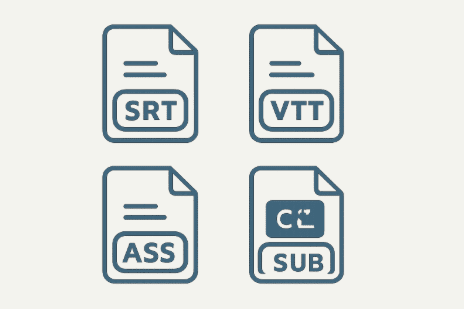
Side-by-Side Feature Table: Leading Subtitle Translation Options
| Feature | TranslateSubtitlesOnline.com | SubtitleBee | Rev.com (Human) | DeepL | Subtitle Edit (software) |
|---|---|---|---|---|---|
| Price | Free | Free/Paid | Paid | Free | Free |
| Formats Supported | SRT, VTT, SUB, ASS, SBV, STL | SRT | SRT, Various | SRT | SRT, ASS, VTT, others |
| # of Languages | 193 | 120+ | 15+ | 30+ | 100+ (if Google/DeepL) |
| Editing Preview Before Download | Yes | Limited | Yes (Human) | No | Yes |
| File Size Limit | 100MB | 2GB | 1GB | 10MB | System dependent |
| Privacy (No file stored) | Yes | Yes | Yes | Yes | Local/Cloud |
| Built-in Format Converter | Yes | No | No | No | Yes |
A Step-by-Step Example: Translate SRT to German/English
- Get your subtitle file ready (e.g.,
movie.srt). - Go to TranslateSubtitlesOnline.com.
- Upload your file via drag & drop or with the upload button.
- Select your target language—say, English (for global reach) or German (for local audiences).
- Wait a few seconds.
- Preview and edit the translation—change awkward phrases or adjust timing as needed.
- Download your finished, polished subtitle file.
That’s it! No registration, no lingering files, and it works on any device.
Final Thoughts
Subtitle translation no longer needs to be a chore. As global content becomes the norm and accessibility becomes a legal and ethical standard, the ability to quickly translate and convert subtitles is a superpower for viewers and creators alike. Whether you need English, German, Hindi, or a niche language, the process is now just a few clicks away—with editable, private, high-quality results.
So next time you stumble upon a great foreign film or want your own content to reach worldwide audiences, remember: TranslateSubtitlesOnline.com is your one-stop shop for instant, powerful subtitle translation and format conversion. Try it out—the world is waiting!
10 Frequently Asked Questions About Subtitle Translation
Most major subtitle file types: SRT, VTT, SUB, ASS, SBV, STL.
With TranslateSubtitlesOnline.com, and several others, yes—fully free, no ads, no sign-up.
You’ll need to repeat the upload-translate-download process for each desired language, but it’s fast and unlimited.
Yes—files are deleted immediately after processing; nothing is stored or reused, protecting your privacy.
Up to 100MB per file with TranslateSubtitlesOnline.com—enough for feature movies or long presentations.
Absolutely. You get a live preview to review, tweak, and improve translations before download.
No sign-up is needed for basic translation and download functions.
While AI has become very strong, human review is still recommended for creative or nuanced content, especially with jokes and cultural references.
Yes, you can convert SRT to VTT or other supported formats using the same tool—no third-party tools needed.
Not directly; however, tools like TranslateSubtitlesOnline.com integrate Google Translate (and possibly other engines) to process subtitle files with full timestamps.

Sandra is the creator of an innovative online subtitle translator tool that helps users easily translate subtitles across languages with accuracy and speed. With a passion for making global content more accessible, she blends technology and usability to bridge language gaps in digital media.